Frequently Asked Questions
1. What is Eazie TV?
Eazie TV is a subscription streaming service that lets you watch live and on-demand TV from top 75+ leading TV Channels on your favourite devices. Watch at home and on the go. That’s more than 75+ channels of breaking news, award winning documentary and lifestyle shows, children’s favorites and must-see Hollywood Blockbusters, international content and Asian shows the moment they air, all included in one subscription
2. How many channels are provided by Eazie TV?
Eazie TV currently provides more than 75 LIVE channels and video-on-demand content under 8 different content genres: News, Entertainment, Sports, Movies, Documentary, Lifestyle, Kids and Asian catered to all different age groups.
3. How do I access Eazie TV?
The Eazie TV App is available for download at the Google Play and Apple App Store. Eazie TV can be also accessed through website at eazie.tv
4. Will the LIVE channels be available for viewing outside Singapore?
The content on Eazie TV is only limited to viewing in Singapore.
5. I am a Eazie TV subscriber. Can I cast the LIVE content from my mobile devices to TV?
Yes, you can. Alternatively, if you have the selected Smart TVs, you can download Eazie TV app on TV and enjoy your favourite shows on the big screen!
6. Can I use the same user account to watch different videos on different devices at the same time?
As a Eazie TV member, you can log in to 4 devices (phone/tablet/TV) and 1 PC at the same time.
7. Will there be any data charges if I access Eazie TV service on mobile device?
Yes, data charges will apply when accessing Eazie TV service
8. What should I do if a technical problem occurs when viewing?
Refresh the page to see if the same problem occurs. If the problem is not resolved, please note down the error information shown on the page and email it to cs@eazie.tv
9. I have signed up for the Eazie TV service through M1. How do I start watching the Eazie TV content?
An Email containing login instructions will be sent to you upon successful sign up. Follow the instructions in the email to download the Eazie TV App and login to start enjoying the service. Alternatively, you can view Eazie TV content via the web browser at eazie.tv
10. If I cancel mid of month, will I be charged a full month?
Yes, we do not have a refund or pro-rated policy as our billing cycles goes on a monthly basis. Your Eazie TV subscription will be terminated at the end of your billing cycle, and you will not be able to enjoy Eazie TV content after termination.
11. Will the monthly subscription charge (if any) be pro-rated if I decide to terminate my Eazie TV subscription service?
Applicable subscription charge will not be pro-rated if you decide to terminate the Eazie TV subscription service.
12. If my M1 Postpaid Mobile line/Mobile Broadband/Fibre Broadband service is suspended, will my Eazie TV subscription end automatically?
Customers are billed in advance for a 30-day period. If your M1 service is suspended, your Eazie TV subscription will be cancelled, and you will not be billed for subsequent months.
13. If I terminate my M1 Postpaid Mobile line/Mobile Broadband/Fibre Broadband service, will my Eazie TV subscription end automatically?
If you terminate your M1 service, your Eazie TV subscription will be cancelled, and you will not be billed for subsequent months.
14. Which devices can I watch Eazie TV on?
Eazie TV is available on many supported devices.
Watch on mobile devices:
• Smartphones and tablets running Android 5.0 or later
• iPhone and iPad devices running iOS 11.2 or later
• Download the Eazie TV app in your device’s app store by searching “Eazie TV”.
Watch on computers:
• Watch directly on the web at eazie.tv
• For the best Eazie TV viewing experience, download the latest version of Chrome or Firefox.
Watch on TVs with streaming media players and smart TVs:
• Apple TV – 3rd and 4th Gen. devices. (tvOS 11+)
• Google TV / Android TV
• Android TV 5.0+ (Lollipop)
• Samsung – Tizen 4.0 (2018) * coming soon
• LG – WebOS 2.5+ (2016+)
• Download the Eazie TV app on select devices by searching “Eazie TV” in your device’s app store.
• Stream Eazie TV to your TV using Google Chromecast, TVs with Chromecast built-in like Android TV, AirPlay for Apple TV, or Google Smart Displays.
15. Are there dialect channels on Eazie TV?
Yes, there are under the Asian channels and Movie Channels on Eazie TV:
• ![]() - Xia Men Star TV is a Hokkein channel
- Xia Men Star TV is a Hokkein channel
• ![]() - GBA Satellite TV is a Cantonese channel
- GBA Satellite TV is a Cantonese channel
There are also other channels like Celestial Classic Movies (CCM), KIX, Thrill, DreamWorks and Cartoon Network that that has Cantonese audio soundtrack, whenever it is available.
What can I do if I encountered a technical problem while viewing Eazie TV?
Please try refreshing the webpage on your browser or restart Eazie TV app. If the problem still exists, please note down the error information and email it to cs@eazie.tv
16. Where can I unsubscribe Eazie TV?
You can unsubscribe Eazie TV via https://eazie.tv.